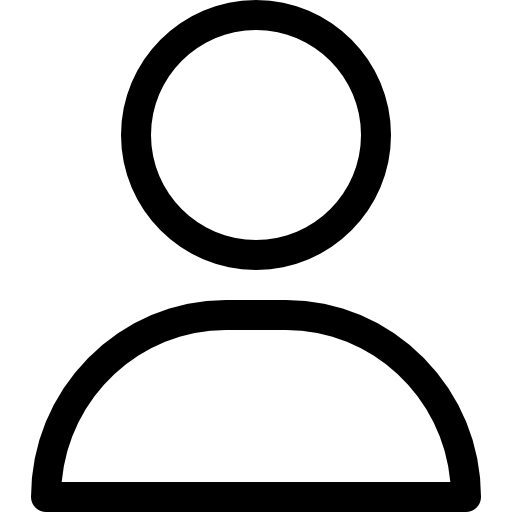The ONE TOK Light Smart Keyboard, 61 Keys MIDI Keyboard with Touch Response
-
[Simple Yet Powerful] The simple but functional design gained The ONE TOK the iF Design Award. It only has 4 buttons but comes with powerful features: Press the Sustain button to create the sustain effect, the Tone button to unlock hundreds of tones, the Volume button to enjoy delightful music through dual-speakers or external headphones, and of course, the Power button to start playing!
-
[All-In-One Keyboard] Build your own band with 417 timbres, 128 polyphony, MIDI output and most importantly, 61 full-sized keys with Touch Response, enabling you to deliver a more compelling and dynamic performance.
-
[More Than A Keyboard] Guided by built-in LED lights, 4000+ sheet music, fun chord games and interactive lessons in our free APP, this digital keyboard enables you to start playing in minutes. It's more than a piano keyboard, but also a piano teacher.
-
[Authentic Playing Experience] With the sound collected from the finest grand piano, this electric piano comes very close to an acoustic piano but at a low cost, making it ideal for beginners, students, and practice.
-
[Play Anywhere & Anytime] As light as 11 lbs, and with AA batteries supported, making The ONE TOK a perfect keyboard piano to play anywhere and anytime.
The ONE Light Keyboard
The ONE Light Keyboard
61 light-up keys to guide you start playing in minutes


Central Entertainment System
With build-in speakers, you can play any music through
third-party apps such as Spotify, YouTube and more
Sing Along While You Play!
Install 6xAA batteries and play and sing together in simple chords.
Even with no knowledge of the music notes, wait patiently for the
lights to descend and play to its sequence.
Sing Along While You Play!
Install 6xAA batteries and play and sing together in simple chords.
Even with no knowledge of the music notes, wait patiently for the
lights to descend and play to its sequence.
Play Piano the Fun Way
Your ultimate smart piano buddy, making learning playful and progress exciting! With three cool sections – Game, Course, and Song – you'll rock those keys in no time. Gamify your chord skills, jam with popular tunes in bite-sized lessons, and dive into diverse sheet music. The illuminated keys? They're your ticket to a fun and immersive piano journey.
Play Piano the Fun Way
Your ultimate smart piano buddy, making learning playful and progress exciting! With three cool sections – Game, Course, and Song – you'll rock those keys in no time. Gamify your chord skills, jam with popular tunes in bite-sized lessons, and dive into diverse sheet music. The illuminated keys? They're your ticket to a fun and immersive piano journey.
| Size | Length: 36 Inches Width: 13 Inches Height: 4 Inches |
|---|---|
| Weight | 11 lbs |
| Polyphony | 128 Polyphony |
| Sound | 417 timbres, 16 folk instruments, 9 percussion sets, 603 drum sounds, 256 GM2 tones when used alone, the piano preset with 20 instruments. |
| LED | 61 red back-lit LEDs |
| Device / Connection | iOS 10.0+ devices Android 5.0+ with USB Host/OTG feature devices |
| Audio socket | One 1/8’’ headphone socket |
| Pedals | Note sustain function |
|---|---|
| Mic socket | One 1/4’’ extemal microphone socket |
| Auxiliary output | One 1/4’’ auxiliary output socket |
| Batteries | Optional, place 6 AA batteries or plug in power cord |
| Components list | Keyboard body DC 12V power cord Cables*2 (Lightning, Type C) User manual |
Definitely!
You can connect the keyboard to computer by using a USB cable (SK-TOK USB Cable). Please login the “The ONE Smart Piano” App and open “Keyboard X” function in the settings after connected to a computer, then your piano becomes a MIDI keyboard!
No, it doesn't need certain headphones. It supports all standard 3.5mm jack headphones or external microphones, so that you can play even at night!
1. Download the app from the APP Store or Google Play Store.
2. Sign up by using your email and creat a password.
3. Enjoy!